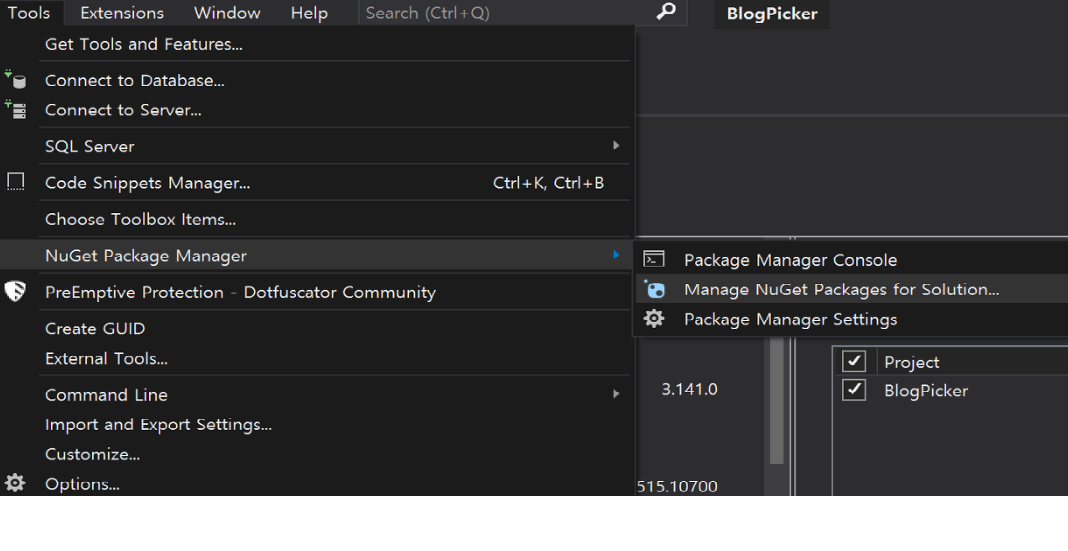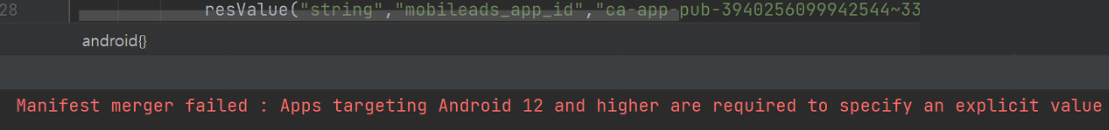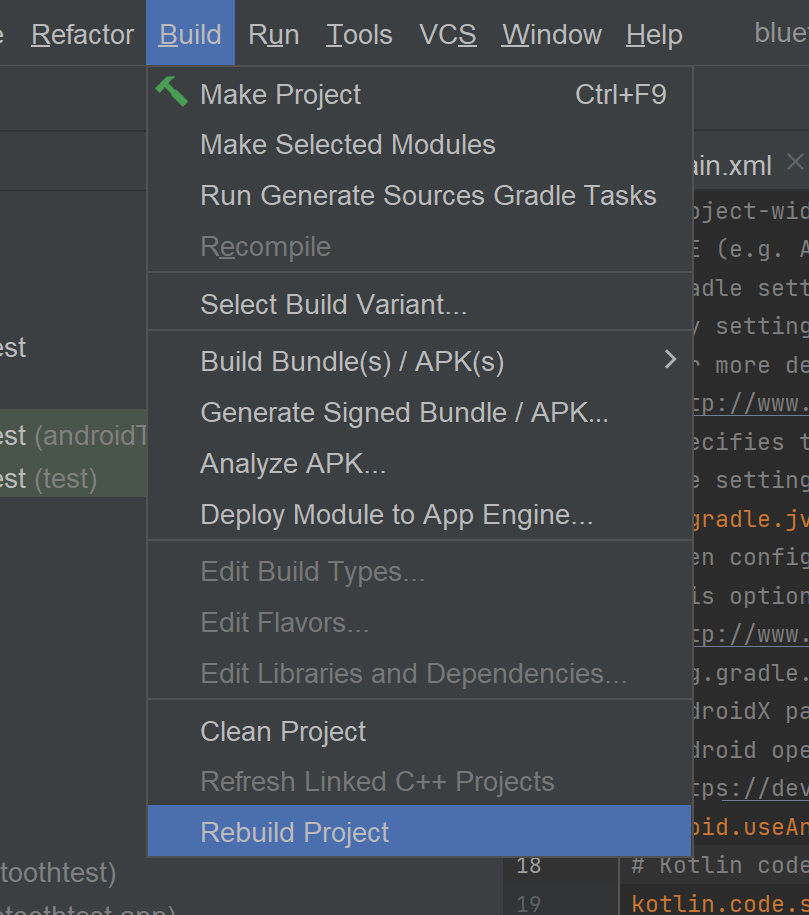uninstall windows 11 skype, delete windows 11 skype

When using Windows 11, skype is installed by default unintentionally, and it becomes an element that hinders the speed of the computer. The capacity of skype is over 200 megabytes, and it runs continuously and uses the computer. In the case of skype, it is an app pushed by Microsoft, so it is released by being inserted into Windows. Now let's see how to delete it. *. uninstall the app -> Windows -> Settings -> Apps & features -> Find skype and click Uninstall button (See the screenshot below for details) It was such a simple way to increase computer performance. Take note and have a nice day!