Open multiple Android Studio projects
When developing Android, there are times when you need to open several projects at once and work on them.

For example, in order to copy the features of the old project to the current project, it is very convenient to open two Android studios and work.
However, the default setting of Android Studio is to open only one project.
Because of this, if you try to open an old project, the current project will be closed.
1. Change set value
-. Open the Settings window by selecting the "File -> Settings" menu.
Select "Appearance & Behavior -> System Settings".
In the Project section on the right, under "Open project in" select "New window".

2. Behavior after change
-. After changing the settings as in number 1, you can open two Android studios at once as shown below.
thank you
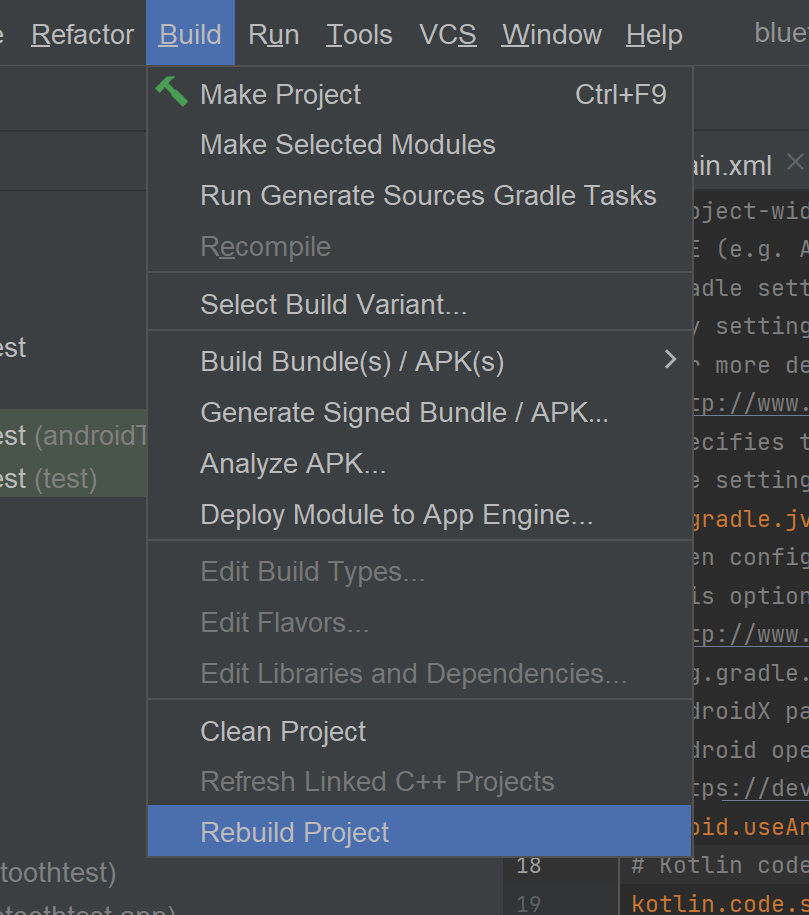

This comment has been removed by the author.
ReplyDelete