java.net.SocketException: socket failed: EPERM (Operation not permitted) solved in one shot.
Today, we will look at how to fix socket failed: EPERM (Operation not permitted) warning.
The error above looks like a network socket error, but it actually has a different cause.
In Android Studio, the INTERNET PERMISSION permission is granted and the app is run, but the above error continues to occur.
Personally, I've been through this 3-4 times.
In this case, do not shovel here and there, and delete the app currently being built from the terminal (emulator or mobile phone).
After reinstalling, you can see that the issue is resolved neatly.
The cause of the above error is after installing the app without giving internet permission in the android manifest file.
Sometimes it happens when you put internet permission and rebuild.
In other words, it is not a network error, so please simply reinstall it.
Have a nice day.
For reference, the following is a description of socket.
This class implements client sockets (also called just "sockets"). A socket is an endpoint for communication between two machines.
The actual work of the socket is performed by an instance of the SocketImpl class. An application, by changing the socket factory that creates the socket implementation, can configure itself to create sockets appropriate to the local firewall.

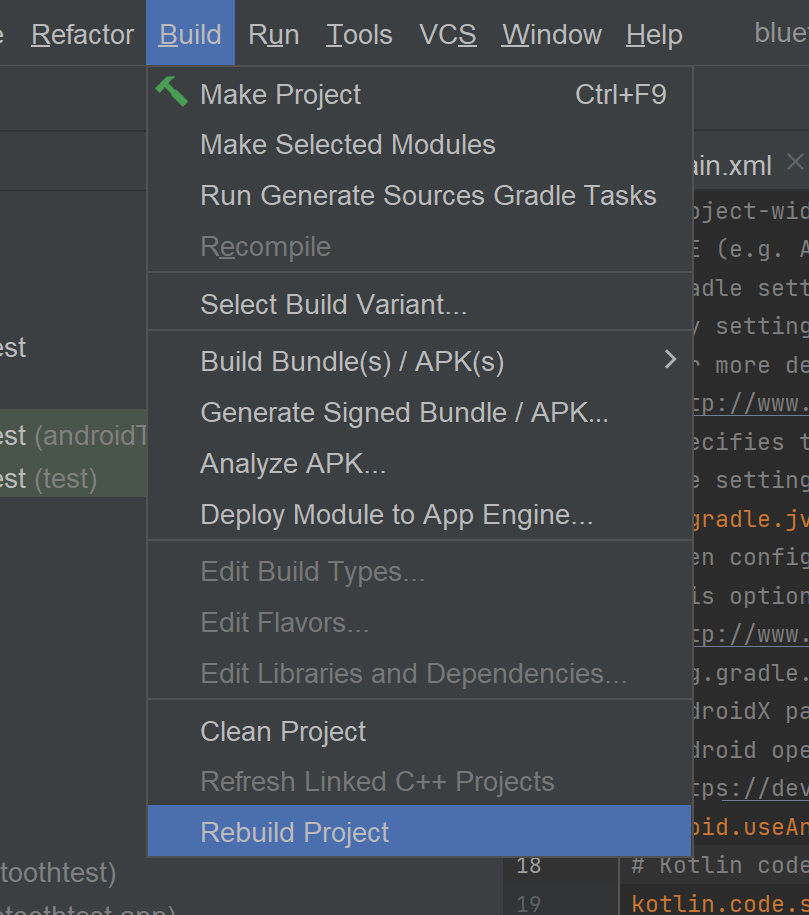
Comments
Post a Comment